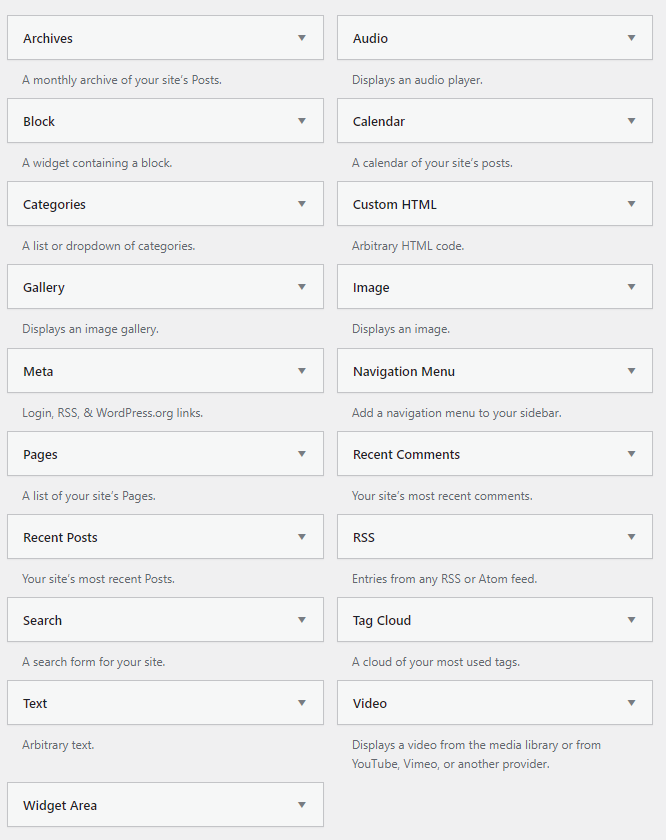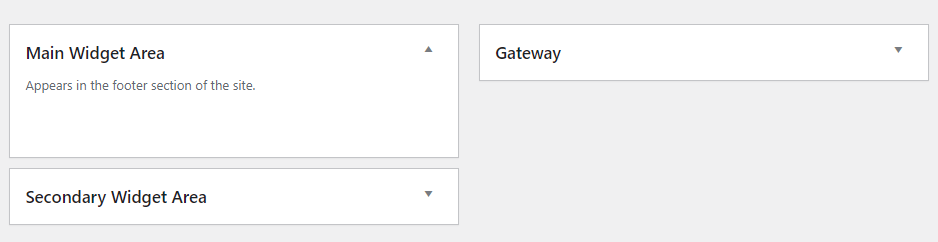There are many things irritating me about WordPress these days most of which is its refusal to get with the times to support IPv6. Perhaps that is symbolic of many other things that are happening like a growing script that is getting heavier by the day for little return in terms of improvements.
What boggled my mind most recently was WP’s new “block design” app for creating widgets. I just couldn’t work with it. It was almost as though I would have to search for a tutorial to get the hang of it, when its previous classic widget setup had worked so well. For me it felt like moving a few miles backwards.
I prefer to have something that is quick and effective with no time wasted. And the old classic widget app had done just that. If I wanted a list of posts in a widget, or an archive, I could just click on one and drag it to the widget space.
So after some search I was delighted to notice that similar to the Classic Editor plugin replacement, that I’ve been using for years since WordPress came out with its new iffy Guthenberg design tools, there is also a Classic Widgets plugin. It was easy to download and upload to my WP site, and reminded me once again how easy it is to work with it. No lessons needed.
https://wordpress.org/plugins/classic-widgets/
All one has to do is to click on “widgets” under appearance in the Dashboard, and there is a whole display of essential widget designs that one can choose from.
It also displays the widget areas of the WP site:
What’s easier than just to drag and drop the options that are available to the widget areas and Bob’s your Uncle!